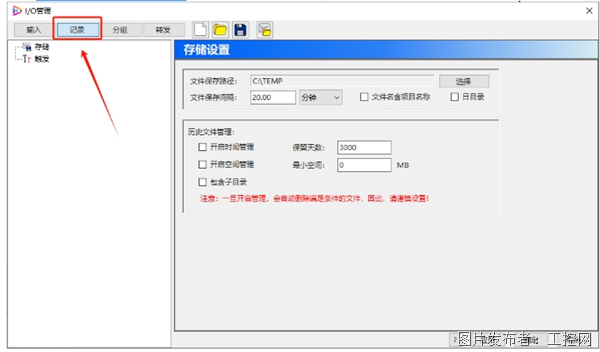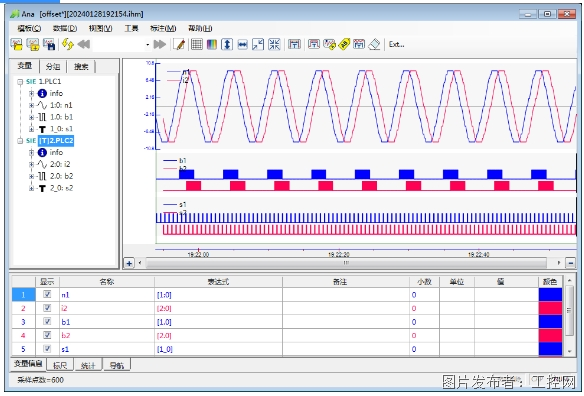Data storage is one of the three basic functions of PLC Recorder high-speed acquisition software (the other two are “acquisition” and “usage”). Compared to memory access, disk access is a very slow process, and frequent read and write operations can more or less affect acquisition. Therefore, there are also some rules to follow.
1、 Temporary files
During the collection process, the PLC Recorder software will save the records from the memory buffer to the disk at a scheduled time, which has two benefits:
1. It can reduce memory usage (which is important for systems with limited resources).
2. Can increase data security: Records saved to disk can be retrieved after power outage and software restart, while data stored in memory cannot be retrieved. Therefore, when the collection speed is very fast, there are many channels, and the file save interval is relatively long, the storage of temporary files will be more frequent, and the number of files will also be large.
2、 Formal preservation
When the file save interval is reached, the software will reorganize the temporary files and unsaved data in memory, save them as formal data files, and delete the temporary files. If there are too many temporary files, this transfer operation will consume a lot of resources and may even affect the saving of new temporary files. Therefore, considering both performance and data security, it is recommended to set the save interval between 30 minutes and 2 hours. If the stability of the system is poor and the data is very important, it is recommended to reduce the save interval to 10-20 minutes. The software will also automatically reduce the save interval based on the collection configuration to avoid memory processing errors. The manual provides detailed instructions on setting the save interval.
3、 Setting Tips and Instructions
The following figure is the storage settings interface. If “daily directory” is selected, the daily data will be placed in a separate directory for easy searching. Due to the differences in settings between V2 and V3 versions, the following will explain them separately.
(1) Click to perform IO management
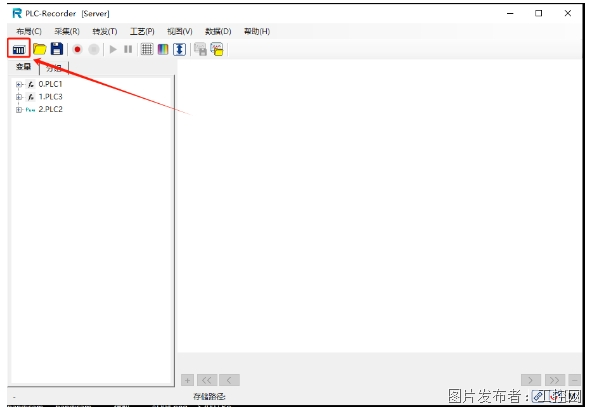
3. A friend asked: If the save interval is small, isn’t the file viewing very messy? Don’t worry about this, the offline analysis software Ana has a convenient file linking function, which can easily concatenate consecutive files before and after, and expand the viewing range.